Iteration 40: Import, export, and a redesigned chart
This iteration was focussed on importing/exporting cards via CSV files. Being able to get your data out in an easily accessible form is vital for a tool like Planner.
Not only do you need the freedom to choose the most appropriate app for your team's process (and take your data with you), you need to be able to plot whatever trends you're interested in. If a tool doesn't plot what you need, spreadsheets give you the freedom to do it yourself.
Importing from a CSV file
Adding cards to a board from a CSV file is easy. You start by uploading a CSV file.
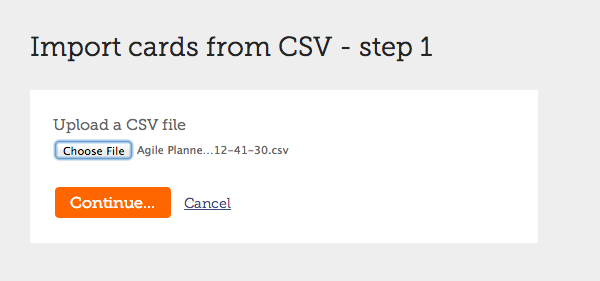
Once Planner has taken a look at your file, it'll ask you to match up the columns in your file to the different fields on a card (make sure that the first line in your file contains column headings). Only the card's title is required.
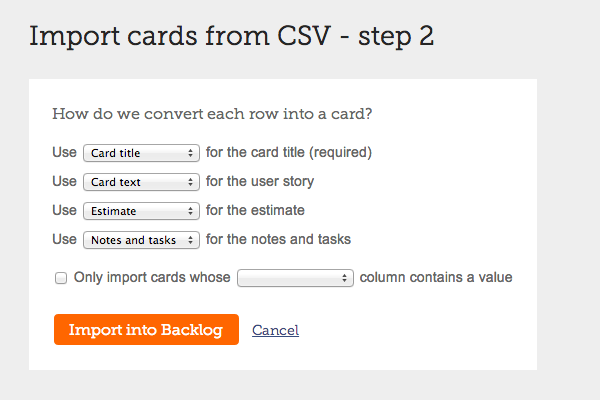
Planner will recognise columns whose headings contain "Title", "Estimate", "Story" or "Notes" automatically.
If you like to maintain a large backlog of tasks in a spreadsheet before adding them to your planning software, you can add another column to your spreadsheet for marking the cards that should be imported. Planner will ignore any rows in your CSV file for which that column is blank (see the checkbox in the previous screenshot).
Exporting cards as CSV
Each board's cards can be downloaded in a single CSV file. There's a link at the bottom of the Planning page.
The columns in the file are as follows:
- Board
- Iteration
- Iteration begins
- Iteration ends
- Created at
- Started at
- Completed at
- Column
- Card number
- Card title
- Card text
- Estimate
- Notes and tasks
- URL
Other small changes
The old bar chart that indicated progress during the current iteration (added in iteration 37) was useful, but didn't feel like a great use of space. I've redesigned it, moving the bars to the top of each column on the Kanban board.
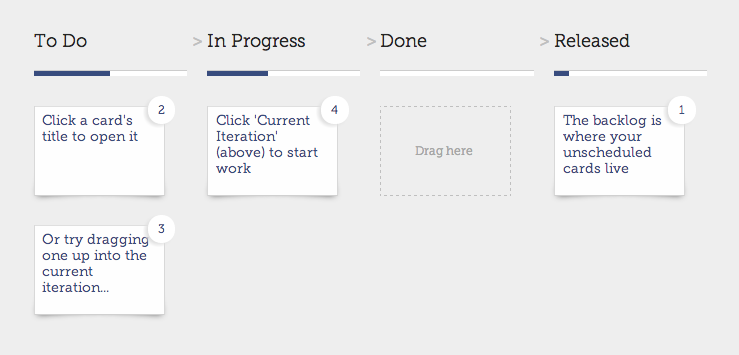
It's neat, stays out of your way, and is always visible when you need it. This new design seems obvious in hindsight.
I've also tidied up the header and primary navigation links, primarily to make some space for a search box. It also works better on mobile. There's a bit more work to do on the navigation (particularly when viewing account settings pages), but I'm happy with the design/layout now.
Retrospective
This was another good fortnight, with no significant issues. My velocity has been consistent now for the last five iterations, which is a great sign that I'm working at a maintainable pace.
I'm about to take a couple of weeks off active development on Planner, so the next retrospective won't be for a few weeks. I've got a couple of open source projects that badly need some TLC, and then I need to dedicate some more time to sorting out Planner's launch.