Get organised with hashtags
Keeping track of all the ideas and features that belong in your product can be difficult at the best of times, and writing them all down on separate cards doesn't help us to keep track.
Once you've written a handful of cards on a related topic it can be hard to remember:
- Which cards you've written.
- Which ones are in progress, have been completed, etc.
- How cards are related to (or dependent upon) one another.
Today's project management apps could do a lot more to help. Solving this problem is one of the key goals for Planner.
Planner's solution is built on top of a fast and flexible search engine. You can already search for cards by the words on the card and in the notes, and before long you'll be able to filter your backlog using the same search syntax.
You might be wondering what I mean by "filter". Imagine a big wall of cards on which you need to find the stories that represent your new product's API. Wouldn't it be good if you could highight them all just by typing "api"?
Search is great for this, but it's not without limitations. If one of your cards contained the URL https://www.flickr.com/services/api/ that card would also match the "api" filter.
Popularised on Twitter, hashtags allow you to use any word within a sentence as a tag, simply by prefixing words on your stories "#" character. They fit perfectly with Planner's approach of extracting the information that matters from the text written on your stories (you can already write "Related to card 42" to create a link between two cards).
If you'd tagged your API stories you could filter by "#api" instead, removing the false positives.
Here's an example of hashtags in action:
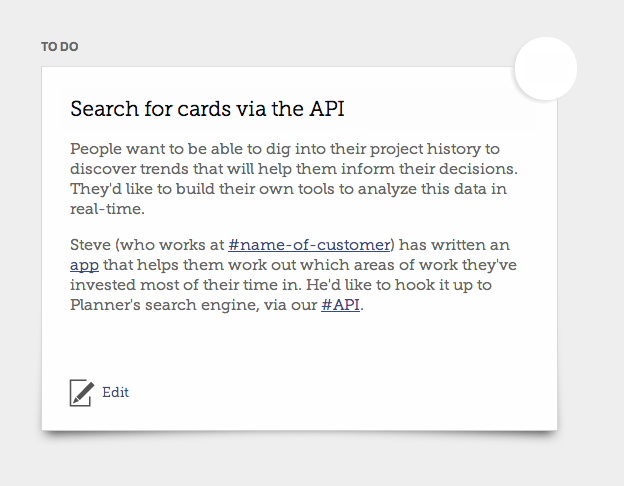
When you click a #hashtag link it uses Planner's search engine to show you a page of all the cards that match the tag.
So in a sense, hashtags are just a way of making search slightly more precise. If you just need to be able to find a card again, write your card in plain text and search will help you find it. If you need a precise group, add a "#".
UPDATE (3 September 2014): We've now got support for suggesting tags as you type.
UPDATE (7 April 2015): Hashtags worked pretty well, but turned out to have a couple of downsides. We've replaced them with a more flexible tagging interface.