Iteration 34: Attaching files/documents to cards
There was only one new feature this iteration, but it was a good one. There was also a handful of bug fixes, but they're not really interesting enough to warrant a mention.
Agile Planner now lets you upload/attach files to your cards. It comes in handy for uploading sketches of a story's user interface, technical documentation, etc. You can upload anything you like (so long as it doesn't exceed our 50MB limit).
At the bottom of each card page there's an "Upload files" link that will take you to the "Upload files" form, which allows you to select the files you'd like to attach to the card. You can select several at once.
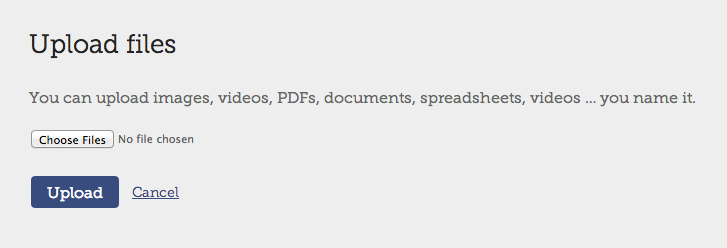
After you've selected the files you want to upload they'll be copied up to Amazon S3.
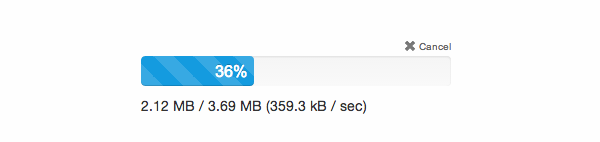
Your uploaded files will be listed at the bottom of the card page.
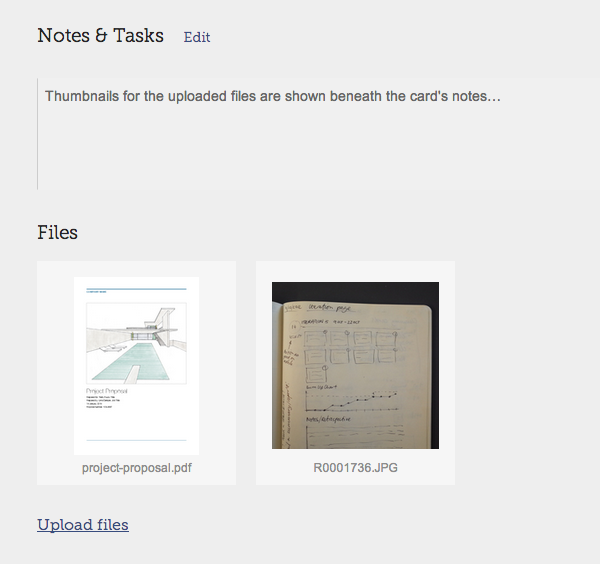
We store uploaded files on Amazon S3, and generate thumbnails (of images and PDF documents) using Transloadit (a SaaS product that enables you to securely upload files directly to S3, without sending them via your web server).
Retrospective
Last iteration I totally failed to notice just how significantly Christmas was going to eat into my available time. I only completed 60% of my planned work.
This time I was careful to allow sufficient time for New Year celebrations. It was going to be another short iteration, but I looked at how much work I achieved in the last couple of iterations I selected 1.5 "points" worth of work from the backlog.
Everything went smoothly and I (just) got it all done on time.