Highlighting cards with colored stickers
Planner lets you use colored stickers to indicate cards that are of particular interest (e.g. for cards that are "blocked", or that represent bugs).
How they work
When writing a card you'll see four colored circles that you can choose between.
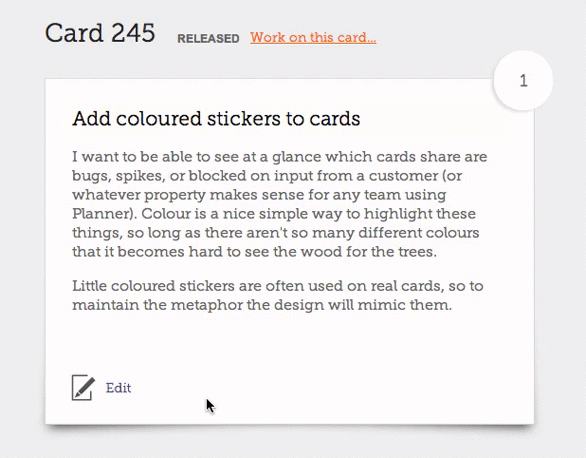
They stand out well on your card wall.
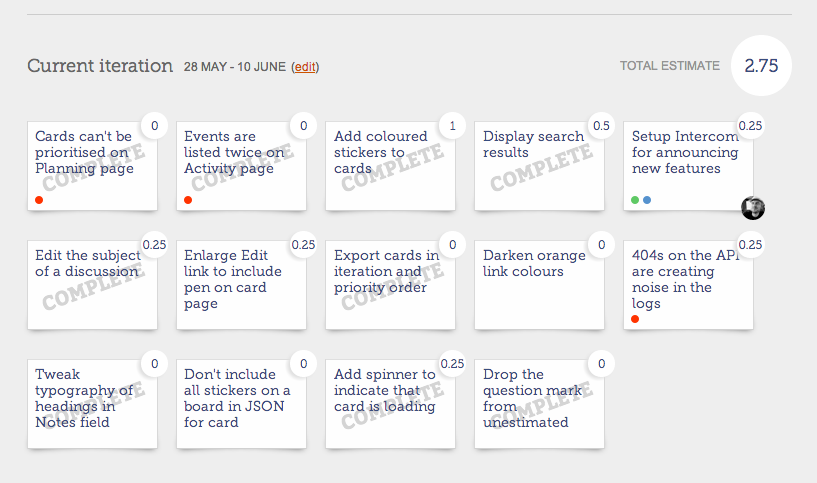
If you hover your mouse pointer over a sticker a tooltip will pop up to remind you what that color represents.
You can configure these labels on your board's Settings page.
Tips
Stickers are great for highlighting unusual cards (e.g. "Blockers", or "Bugs").
If you use them like this, avoid having a sticker for your typical cards (e.g. "Features").
Stickers stand out better on your card wall when they only appear on a few of your cards.